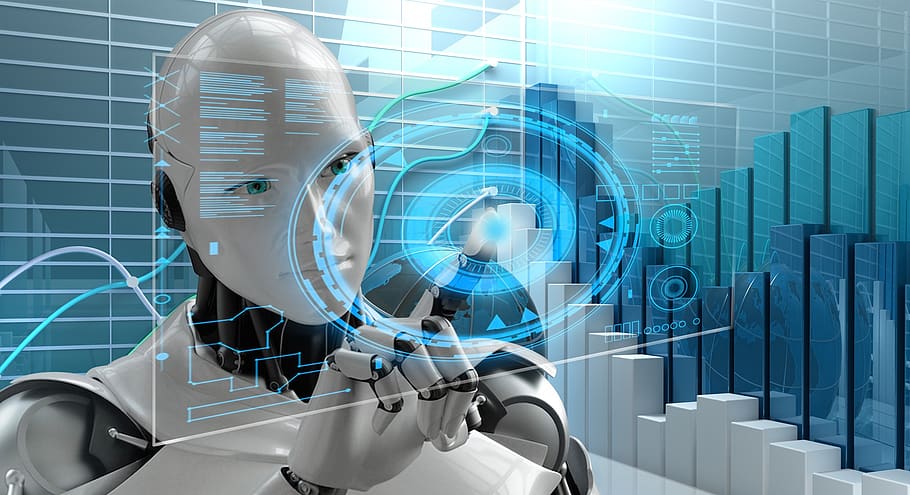
In today’s fast-paced digital landscape, captivating content is essential for engaging audiences. As videos become a primary means of communication across platforms, the importance of accessibility and comprehension has never been clearer. Enter the world of subtitle and caption generators, powerful tools that not only enhance viewer experience but also unlock new dimensions of creativity. Whether you’re a content creator, educator, or marketer, leveraging these technologies can elevate your message and broaden your reach.
With advancements in artificial intelligence and machine learning, auto subtitle and caption generators have become remarkably efficient. They offer seamless solutions for businesses and individuals looking to transcribe spoken content into text, making information accessible to a wider audience. This ultimate guide will explore the various options available, the benefits of using an auto caption generator, and tips for maximizing the impact of your content. By incorporating these innovative tools, you’ll not only improve engagement but also foster a more inclusive environment for all viewers.
What is an Auto Subtitle Generator?
An auto subtitle generator is a technology that automatically creates subtitles for video content. It utilizes advanced algorithms and machine learning techniques to convert spoken dialogue into text, enabling viewers to follow along without sound. This tool is particularly valuable for creating accessible content for those who are deaf or hard of hearing, as well as for audiences in noisy environments or those who prefer watching videos with captions.
These generators analyze audio tracks and employ speech recognition technology to identify words and phrases accurately. The resulting subtitles are usually synchronized with the video, ensuring that viewers can read the text as the corresponding dialogue occurs. Some auto subtitle generators also offer translations, making content accessible to a global audience by providing subtitles in different languages.
In addition to accessibility, auto subtitle generators enhance the viewing experience by allowing users to engage with the content more effectively. By providing additional context and reducing language barriers, these tools not only improve comprehension but also foster a more inclusive environment for all viewers, making them invaluable in today’s diverse media landscape.
Benefits of Using Auto Captioning Tools
Auto captioning tools provide significant advantages for content creators looking to enhance accessibility. By generating subtitles automatically, these tools ensure that videos are accessible to a wider audience, including those who are deaf or hard of hearing. This inclusivity not only increases viewer engagement but also expands the reach of content across diverse demographics.
Another crucial benefit is the improvement in viewer retention and comprehension. Viewers often find it easier to follow along with on-screen text, which can reinforce understanding and keep them engaged. Auto captions can also provide context for viewers who may be non-native speakers, allowing them to fully grasp the content being presented. This can lead to a more enriching viewing experience.
Additionally, using an auto subtitle generator saves time and resources compared to manual captioning. The automation of this process allows content creators to focus on developing high-quality videos rather than spending hours transcribing and formatting subtitles. As a result, the efficiency gained can lead to increased productivity and a greater volume of content being produced.
Auto Subtitle Generator
Top Auto Subtitle Generators Reviewed
When it comes to creating subtitles efficiently, several auto subtitle generators have emerged as top contenders in the market. One standout option is Rev, which offers a user-friendly interface and impressive accuracy. Rev provides both automated transcription and professional caption services, catering to various needs. Users appreciate its quick turnaround time and the ability to edit subtitles directly within the platform, making it an excellent choice for content creators who seek reliability and ease of use.
Another popular tool is Kapwing, which stands out for its versatility and accessibility. This online platform allows users to upload videos and automatically generate captions with just a few clicks. Kapwing offers a range of editing features, enabling users to customize the appearance of the captions to fit their branding. Its collaborative capabilities make it a favorite for teams working on projects together, ensuring that everyone can contribute to the final product seamlessly.
Further enhancing the landscape of auto caption generators is Otter.ai, known for its advanced speech recognition technology. Otter.ai provides real-time transcription and captioning services, making it ideal for meetings, webinars, and lectures. The platform allows users to highlight important sections of text, which can be beneficial for creating engaging and informative video content. With Otter.ai, users can enjoy an efficient way to enhance their audio and video materials with automatic subtitles while maintaining a high level of accuracy.
Tips for Optimizing Captions and Subtitles
When creating subtitles and captions, clarity is key. Ensure that the text is easy to read by using a contrasting color against the background. This not only makes it easier for viewers to follow along but also improves accessibility for those with hearing impairments. Keep in mind the size of the text as well; it should be large enough to be legible on various screen sizes without overwhelming the viewer.
Timing is another critical factor in the effectiveness of auto captions and subtitles. Make sure that the captions are synced properly with the audio, allowing viewers enough time to read them without feeling rushed. Consider using shorter phrases whenever possible to accommodate the pacing of speech. This will enhance the viewing experience and ensure that important information is communicated effectively.
Lastly, always proofread and edit your captions and subtitles after generation. Automated tools can make mistakes, and a quick review can help to catch errors in spelling, grammar, and punctuation. Additionally, adding speaker labels or contextual information can provide more clarity for the audience, enhancing their understanding of the content. Taking these extra steps will lead to a more polished and professional presentation.